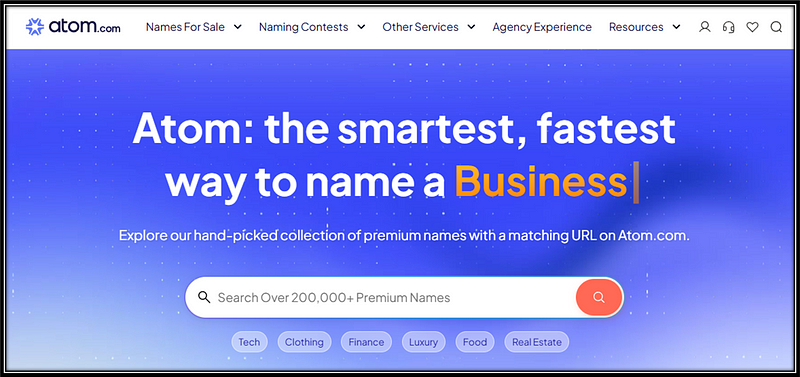Your Online Journey Starts with a Domain Name!
The right domain name can change everything for your business.
Explore carefully selected domain collections to help you find the best name for your next business idea at Start Your Online Journey! Get Started.
A great domain name is more than just a web address; it’s the foundation of your brand and your online identity.
It helps people find you, remember you, and trust your business.
Think of it as your digital headquarters, where your brand comes to digital life.
At StartYourOnlineJourney.com, we combine brand-building strategies with expert domain services to help you create a global brand that leaves a lasting impression.
We’re here to help you choose the perfect domain name and build a strong online presence that sets you apart.
By offering carefully selected collections, it helps you find inspiration for your next business idea.
You can browse through our curated lists to discover domain names that spark ideas and help you choose the perfect name for your new venture.
About Us
StartYourOnlineJourney.com was founded in 2022 by Digital Sant to create the new standard in domain investing, domain selling, and website building. Learn more in the about section.

Hi, I’m Shivom, AKA Digital Sant. I follow the latest trends, domains, marketing, and personal growth, focusing on improving as a domain investor and seller. Find me on X.com!
Featured Domain Platform: Atom
Atom is a premium destination for high-quality domain names and expert business naming solutions. You can also explore a handpicked collection of premium names with a matching URL on Atom.com.
Featured Domain Names
Kolafi.com
RentToHire.com
Growwup.com
Featured AGI Domain Names (.com)
SalesAGI.com
TryAGI.com
ImmersiveAGI.com
Reflectionagi.com
RevolutionAGI.com
AGIMakers.com
JackpotAGI.com
Featured AI Agents Domain Names (.com)
Do you want to build a platform that helps with AI agent creation? Check out these featured “AiAgents” keyword domain names at Start Your Online Journey.
AiPodcastAgent.com
AiAgentsMedia.com
DataAnalystAgent
AiVisualAgents.com
AiArtAgents.com
AiImageAgent.com
Featured Domain Names (.io)
Featured Domain Names (.in)
GetRelief.in
MealCard.in
OffPage.in
2mg.in
Scrapp.in
JetSuit.in
Superchargers.in
Turms.in
BestPets.in